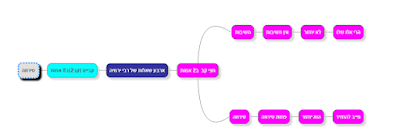Students in 6G worked collaboratively to solve word problems with multiple operations. Using their knowledge of the BEDMAS format, the girls used a mathematical expression to represent the facts in the problem, work out a solution to the problem and provide an explanation of the steps they took to solve the problem. They recorded their solutions on the iPad using the Doceri whiteboard app.
Tuesday, 24 November 2015
Order of Operations Explained with Doceri
Students in 6G worked collaboratively to solve word problems with multiple operations. Using their knowledge of the BEDMAS format, the girls used a mathematical expression to represent the facts in the problem, work out a solution to the problem and provide an explanation of the steps they took to solve the problem. They recorded their solutions on the iPad using the Doceri whiteboard app.
Sunday, 22 November 2015
2 Digit Multiplication with Educreations
Students in Mrs. Miller's 5B class are working on two-digit multiplication in math. They used the Educreations app to explain how they solved multiplication problems using the steps they learned.
Here is a sample:
Monday, 16 November 2015
Mindmup Chrome Extension
Students in Rabbi Kadoch's 8G Talmud class are analyzing Rabbi Yirmiya's four questions about scattered fruit. Using the Mindmup Chrome extension, students are able to show different ways that the questions can be analyzed.
Here is some of their work in progress:
 |
| Click on images to enlarge |
Brainstorming with Lino
Students in Morah Ariella's Kitah Gimmel class were excited to use the Lino App on the iPad to generate a shared canvas on what they know about Chanukah. Students chose categories for which to contribute known facts about Chanukah - customs, foods, history and symbols.
Here is what their finished canvas looked like:
 |
Click on the image to enlarge |
Thursday, 12 November 2015
Grade 3 Guided Research with Google
Mrs. Schwartz's Grade 3 students are learning about living and working in Ontario in their Social Studies class. As a component of this unit, they are getting to know famous landmarks in Ontario. Using key search words, students were excited to discover how they can use a Google search engine to identify some famous landmarks such as Algonquin Park, CN Tower and Niagara Falls.
Friday, 6 November 2015
Bring IT Together Conference
This week, I had the opportunity to present an “innovation station” at the Bring IT Together Educational Technology Conference held in Niagara Falls. The conference, geared towards educators ,administrators and IT professional across Ontario, focuses on best practices in the adoption and integration of technology as well as provides a forum for sharing ideas and discussing best practices in the classroom. At my station titled “Digital Storytelling in the Second/Foreign Language Classroom”, I shared Netivot’s experience with digital storytelling with the iPad as a component of Hebrew language learning - including the challenges and benefits. I showed several samples of student work completed on the iPad in various grades and for various purposes. Apps I demonstrated included: Educreations, Doceri, iMovie, Adobe Voice, Voicethread and Buddy Poke. A special thank you goes to Morah Ariella Goldstein, Morah Ilana Hollander and Morah Liora Weitzner who provided student work samples. Educators that stopped by the station were impressed with how Netivot teachers use these applications in their classroom. Check out student samples in the presentation below:
Tuesday, 3 November 2015
Internet Safety Tips from Grade 5
As part of their digital citizenship unit, students in Grade 5 worked on researching ways that kids can use the internet safely. Each student picked his/her top 10 tips for being safe online and used these to design a flyer on Google Drawings. These are strategically posted on the second floor bulletin board outside the grade 5 classes so that students in the younger grades can see these and learn from them as they walk down to lunch. Check out some samples of these fabulous flyers below.
Subscribe to:
Comments (Atom)